The Security options section is embedded in the Security tab of the Profile Manager and allows you to set the options for protecting the resulting PDF file.
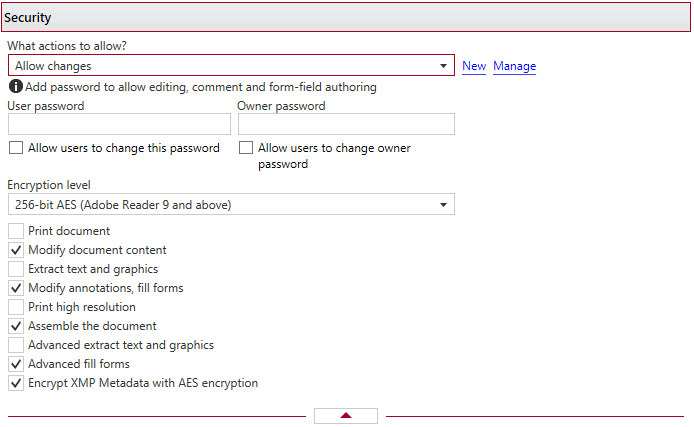
Security
This group allows you to choose a predefined security preset or use a custom one. By default there are several predefined security presets defined but you can add new or manage those by clicking on New / Manage. You can read more about predefined security presets in the Manage Presets->Security help section. A predefined security preset can be used by multiple profiles, while Custom settings only affect the current profile.
User password
You can setup a user password for opening the PDF document. If you enter a user password, the document cannot be opened without entering user or owner passwords.
Owner password
If the PDF Document is encrypted, access permissions can be changed only if the document is opened with the owner password.
Encryption level
Available encryption levels are:
- 40-bit RC4 - low level security supported by Adobe Reader 3.0 and above. The PDF document will be encrypted with a low level encryption algorithm. You can setup passwords for opening the document and other access permissions for printing, editing or extracting text and graphics.
- 128-bit RC4 - high level security supported by Adobe Reader 5.0 and above. Allows setting up passwords and access permissions (printing, editing or extracting data) and also advanced permissions for the PDF document (print high-res, advanced extract, fill forms).
- 128-bit AES - high level security supported by Adobe Reader 9.0 and above. Allows the same protection options as 128-bit RC4.
- 256-bit AES - strongest encryption type, supported by Adobe Reader 9.0 and above. Supports all encryption options of the previous levels and adds encryption options for XMP metadata.
Document permissions
You can enable or disable permissions to:
Low level (40 bits) :
- Print document - if this is unchecked, the resulting PDF file will not allow printing (possibly not at the highest quality level, if Print High Resolution is not allowed)
- Modify document content - if this is unchecked, the resulting PDF will not allow editing
- Extract text and graphics - if this is unchecked, the resulting PDF file will not allow text/graphics extraction, including copying text from the PDF file
- Modify annotations, fill forms - if this is unchecked, the resulting PDF will not allow filling forms or changing annotations (if Modify document content is allowed, create or modify interactive form fields)
High Level (128 bits), has all the features of the low level protection plus :
- Print high resolution (print the document to a representation from which a faithful digital copy of the PDF content could be generated. When this is not allowed, but Print document is allowed, printing is limited to a low level representation of the appearance, possibly of degraded quality (150dpi maximum image quality).
- Assemble the document (insert, rotate, or delete pages and create bookmarks or thumbnail images)
- Advance extract text and graphics (force allow extract text and graphics in support of accessibility to disabled users or for other purposes)
- Advance fill forms (fill in existing interactive form fields, even if Modify Annotations, Fill Forms is not allowed)
Strongest Encryption Level (256 bits), has all the features of the high level protection plus :
- Encrypt XMP Metadata with AES encryption - if this is checked the extended markup metadata will be encrypted and not visible in the PDF viewer.
Note: Some of the features mentioned on this page might not be available in your edition. The Professional edition includes all the features, while Standard and Lite have limited functionality. For a comparison between editions, please check feature matrix topic.


