The General profile manager tab allows you to select the profile type, describe it, access PDF options (i.e. set PDF version, linearize PDF), set options for file saving and merge.
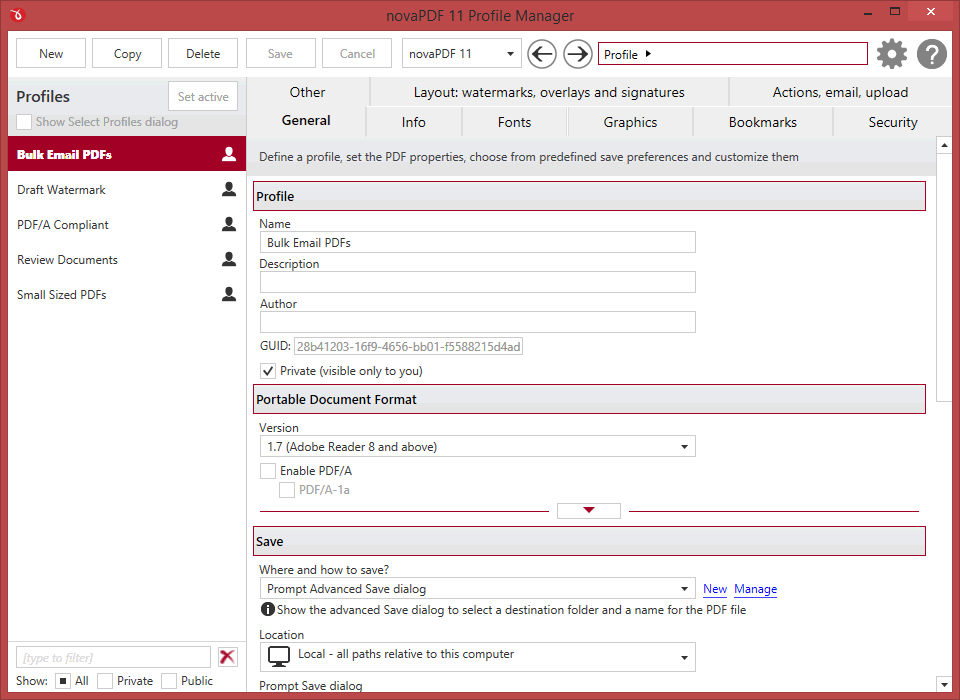
General
Name
You can type a name for the profile you're defining.
Description
Add a description for the current profile.
Author
Optionally you can set the author for this profile.
GUID
This is an internal ID created by the application to recognize unique profiles and it cannot be changed. This is displayed only if you open Profile Manager with administrator rights.
Private/Public
This option is checked by default and all new profiles are created as private (they will be available only to the current user). You can uncheck this option to create a public profile that will be available for all users. This is displayed only if you open Profile Manager with administrator rights.
Default
This option is displayed only if you open Profile Manager with administrator rights. If this checkbox is set, any options you modify for the default profile will be used as a basis for new profiles.
Portable document format
You can choose the PDF version to use when generating the PDF and create linearized PDF files. For detailed explanation of each option see the Portable document format section.
Save
You can configure save options for the generated PDF file. For detailed explanation of each option see the Save section.
Merge
You can combine the document you are converting with a different PDF file and merge their content together in a single PDF if the option Enable merging files is checked. For more details see the Merge section.
Note: Some of the features mentioned on this page might not be available in your edition. The Professional edition includes all the features, while Standard and Lite have limited functionality. For a comparison between editions, please check feature matrix topic.


