The Portable document format section is embedded in the General tab of the Profile Manager and allows you to set the PDF version for your resulting document, enable PDF/A compliance or add linearization.
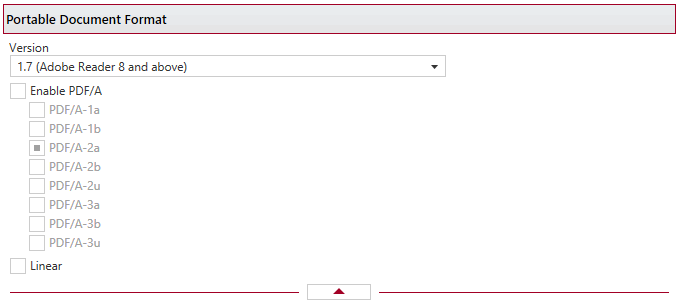
PDF version
You can set a PDF version that will be used when creating PDF files: 1.3, 1.4, 1.5, 1.6 or 1.7. A PDF created with a higher PDF version can be opened only using newer versions of PDF viewers:
- PDF 1.3 - can be opened with Adobe Reader 4 or higher
- PDF 1.4 - can be opened with Adobe Reader 5 or higher
- PDF 1.5 - can be opened with Adobe Reader 6 or higher
- PDF 1.6 - can be opened with Adobe Reader 7 or higher
- PDF 1.7 - can be opened with Adobe Reader 8 or higher
Enable PDF/A
Check this option if you want to have the resulted PDF file compliant with the following ISO standards:
- PDF/A-1a - Level A compliance in Part 1. This includes all requirements of PDF/A-1b and additionally requires: document structure to be included, tagged PDF, Unicode character maps and language specifications.
- PDF/A-1b - Level B compliance in Part 1. This has as objective ensuring reliable reproduction of the visual appearance of the document.
- PDF/A-2a/b/u - Part 2 of the PDF/A standard is based on a PDF 1.7 (ISO 32000-1), rather than PDF 1.4 as PDF/A-1 is based on and offers a number of new features such as JPEG 2000 image compression, support for transparency, embedding of OpenType fonts, provisions for digital signatures and the option of embedding PDF/A files to facilitate archiving of sets of documents with a single file.
- PDF/A-3a/b/u - Part 3 of the PDF/A standard published in 2012 adds only one extra feature in comparison to PDF/A-2, as it allows embedding of arbitrary file formats (i.e. XML, CSV, CAD, word-processing documents, spreadsheet documents) into PDF/A documents.
PDF/A is a PDF file format used for long-term archiving of documents in electronic format. PDF/A-1 uses PDF Reference 1.4 (implemented in Adobe Acrobat 5) and complies with the ISO Standard 19005-1:2005. PDF/A-2 and PDF/A-3 uses PDF Reference 1.7 (implemented in Adobe Acrobat 8 and above) and complies with the ISO Standard 32000-1.
When the PDF/A option is checked, several options will be set as default ones to ensure the compatibility: the Fonts will be Always embedded, the file links option will be unchecked (if checked previously) and all Security settings will be disabled. When this option is checked, a prompt will show up notifying that PDF 1.7 will be set (a requirement for PDF/A).
Linear PDF
If this option is checked, the resulting PDF file will be optimized for loading on webpages (fast web view). PDF linearization (PDF optimization) regroups elements in the resulting PDF file and adds linearization information.
This results in a larger PDF file than a non-linearized one, but it has the advantage that it will show the content in the browser even if the file wasn't fully downloaded. So if you have a PDF with multiple pages, it will start downloading and display the first page even if the file hasn't been fully downloaded. This option is intended for creating PDFs that will be shared on websites.
Note: Some of the features mentioned on this page might not be available in your edition. The Professional edition includes all the features, while Standard and Lite have limited functionality. For a comparison between editions, please check feature matrix topic.


