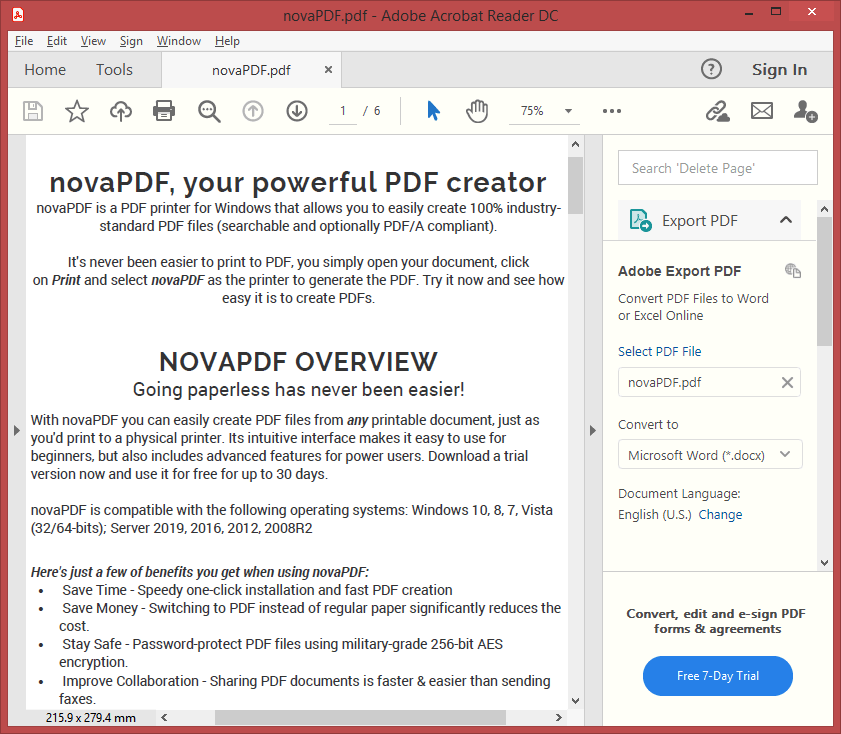novaPDF only creates PDF files, it does not include a PDF reader/viewer. Every now and then we receive an email about why we don't develop a PDF viewer, given that our PDF creator is excellent.
We have considered creating a PDF reader/viewer too, but our analysis showed up that developing it is simply not in the benefit of our users or us either, for multiple reasons:
- Creating a new free PDF viewer from scratch is a resource-consuming task and we'd prefer focusing our resources onto improving the PDF creation capabilities of novaPDF
- There are currently over 25 free PDF readers out there for all main OS platforms (Windows, Mac, Linux), the main 3 of them with over 90% market share. There are also several online PDF viewers available, not to mention that the most popular web browsers are able to open PDF files too (i.e. Chrome, Firefox, Edge)
- There's been little demand from our users for such a program
If you are looking for a free PDF viewer, below is a short comparison between the most popular free pdf readers available:
| Free PDF Readers | Windows | MacOSX | Linux | Online |
|---|---|---|---|---|
| Adobe Acrobat Reader DC | Yes | Yes | Yes | Yes |
| Your Web Browser | Yes | Yes | Yes | Yes |
| Sumatra PDF | Yes | - | - | - |
| Google Docs Viewer | - | - | - | Yes |
| Javelin PDF Reader | Yes | Yes | - | - |
| Qiqqa | Yes | - | - | - |
| Evince | Yes | - | Yes | - |
| GSview | Yes | Yes | Yes | - |
| Skim | - | Yes | - | - |
| PDFescape | - | - | - | Yes |
| Xpdf | Yes | Yes | Yes | - |
| Apple Text Preview | - | Yes | - | - |
| Okular | Yes | Yes | Yes | - |
| Slim PDF | - | - | Yes | - |
| MuPDF | Yes | - | Yes | - |
| Soda PDF | Yes | Yes | - | - |
| Haihaisoft Reader | Yes | - | - | - |
| Foxit PDF Reader | Yes | Yes | - | - |
| PDF-XChange Viewer | Yes | - | - | - |
| Nitro PDF Reader | Yes | - | - | - |
| gDoc Fusion | Yes | - | - | - |
| STDU Viewer | Yes | - | - | - |
| Scribd iPaper | - | - | - | Yes |
| PDF Reader Premium | - | Yes | - | - |
| PDF24 Reader | Yes | - | - | - |
If you are viewing/opening PDFs occassionally, our recommendation is to configure your web browser to open PDF files by default or use the online Google Docs Viewer. However, if you open PDFs often, you should use a desktop PDF viewer and Adobe Acrobat Reader or Sumatra PDF are our recommendations.