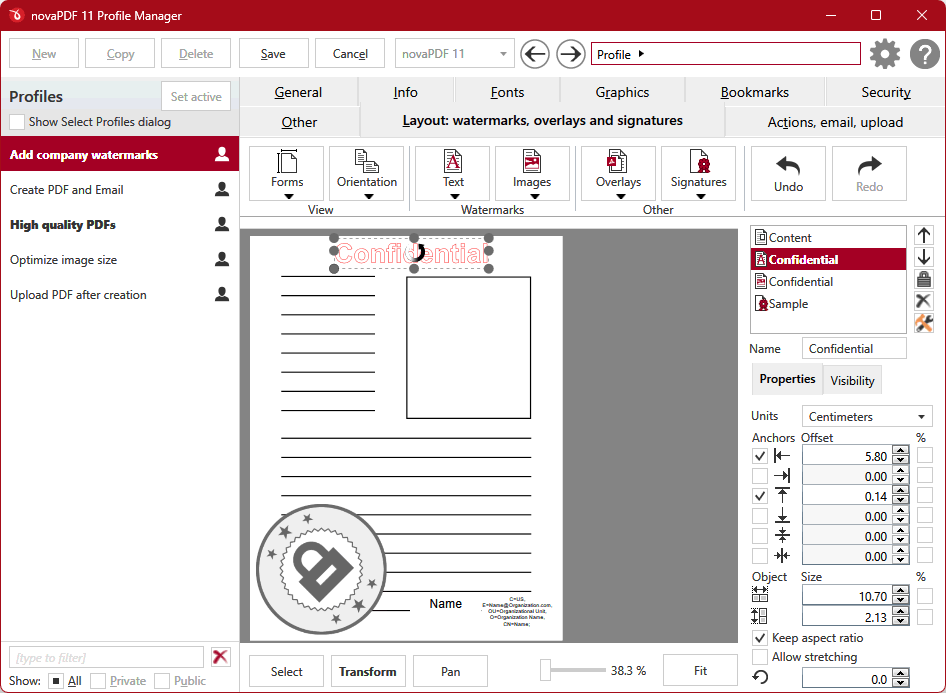This section explains what is a PDF editor and also gives explanations on why we haven't created one as well (i.e. novaPDF can be used for creating PDF files, not editing them).
What is a PDF editor?
A PDF editor allows you to edit and manipulate Portable Document Format (PDF) files. With a PDF editor you can make changes to a PDF document, for instance adding or deleting text, images, and pages, modifying the formatting and layout, adding annotations and comments. You can also use a PDF editor to merge, split, and reorder pages, add digital signatures and security features.
We're not currently considering developing a PDF editor. One of the reasons is that a PDF document can be created easier by just modifying the original format and after that converting it.
The fact that you can "edit PDFs" just as you could in Word for instance is a common misconception. That's not correct because the PDF file format focuses on the integrity of the layout – for instance, if you have a page with 3 paragraphs, each 10 lines long, that is what the PDF tries to show.
While there are PDF editing tools available, those aren't very good. Mainly those are used for minor cosmetic changes. The process of trying to edit a PDF file is time consuming and won't have the desired results. Instead, you should keep the original documents (i.e. Word, PowerPoint, OpenOffice, TIFF or others) for editing purposes. Once those are converted to flat PDFs, it's done with the purpose that the overall layout should never change.
What are the disadvantages of editing PDFs?
Here are some other reasons why editing PDFs is not ok:
- Beats the purpose of PDF. Or at least doesn't serve its main purpose. A PDF is a standard for electronic documents, that allows users to transmit and have them reproduced accurately. Even the best PDF editor out there won't be able to re-create the PDF file back to the way it was originally, if it contains a mix of images, text, tables, formulas or anything else besides basic text. This happens because the portable document format is complex and wasn't developed with editing features in mind
- Simple alternatives. It's much more simple to edit the original document and re-create the PDF file, than to use a PDF editor and have the resulting PDF file look different and not accurately reproducing the original. If you need to exchange documents with other people with the main purpose of having them edit it too, there are other popular document formats that serve the purpose (such as those created by OpenOffice or Microsoft Word).
- High price. We're committed to quality and this is why we create all our programs from scratch without using any 3rd party components (as many of our competitors do). Delving that deep into the PDF format to be able to create a reliable PDF editor would be a tremendously resource-consuming task (with no short-term ROI) and would divert us from our main goal of continuously improving novaPDF. Not to mention the fact that the price of such a program would have to be fairly high to pay off the investment.
How to edit PDF files?
Here are some of our suggestions if you need to edit a PDF document:
- Try to find the original document and edit it instead. If the PDF was sent to you, ask for it in an editing format (
.odt,.doc,.docx), as it's very easy to re-create the PDF file once you've made the change (using novaPDF). - If you need to make a correction in the PDF file you've received, then use annotations (Adobe Reader is a free PDF viewer that lets you add annotations) to make changes and send it back for reviewing.
- If you need to add pages to an existing PDF file, then you don't need a PDF editor to do that. novaPDF's merge feature lets you insert/append pages to an existing PDF file. You can read more about this here: Merge PDF files with novaPDF.
- As a last resort you can use an open-source PDF editor such as PDFedit, but use with caution as if you need the resulting PDF to match the original document accurately, there's a chance it won't happen if you edit it. There are also several other PDF editors available, ranging from free online tools to more advanced desktop software. Some common examples of PDF editors include Adobe Acrobat, Nitro Pro, Foxit PhantomPDF, and PDF-XChange Editor.