The Copyright section is embedded in the Info tab of the Profile Manager and allows you to define custom copyright metadata information that will be included in the generated PDF file (i.e. copyright status).
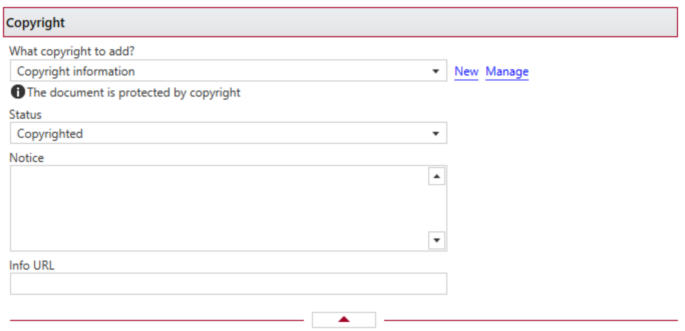
What copyright to add?
This group allows you to choose a predefined copyright info preset or use a custom one. By default there are several predefined copyright presets defined, but you can add new or manage those by clicking on New / Manage. You can read more about predefined copyright presets in the Manage Presets->Copyright help section. A predefined copyright preset can be used by multiple profiles, while Custom settings only affect the current profile.
Status
Choose a copyright status for the document you are generating. It can be set as Copyrighted if the works you are generating is protected by copyright laws, Public domain if the information can be freely accessed and distributed or Unknown if you need to add custom copyright information. These values are predefined and cannot be modified.
Notice
Here you can add additional information regarding the copyright status of the document. This will be included as metadata in the PDF file you are generating.
Info URL
Add an URL where users opening the PDF and viewing its metadata can read more about the copyright status.
The Status/Notice/Info URL fields are part of the extended metadata information and will not be displayed in regular PDF viewers such as Adobe Reader. Only PDF viewers that have support for displaying extended metadata information will display these fields (i.e. Adobe Acrobat).


