This article shows how to convert a SHW file created with Corel Presentations to a PDF document. The novaPDF printer driver allows the users to create PDF documents from any Windows program that has a Print option available. To download and install novaPDF use our Download page.
The SHW file extension represents a slide show or presentation created with Corel Presentations, an application part of the Corel WordPerfect Office. This file format has replaced the .PRC one in the latest Office X versions provided by Corel. The file type is proprietary to Corel however it can be exported as a PPT file or even better, as a self executing document. This way the presentation can be viewed by anyone without the need of having the application installed on their computer.
Presentations is similar with PowerPoint in terms of functionality as users have an array of background templates to choose from, pretty much the same tools to play with (different shapes, icons, colors) and multiple file types can be included in it (video, sound, text, graphics and any other objects the user may need on his project).
However making a more complex presentation and trying to share it with other people online, at the workplace or just sending it via email can be difficult (large size, the recipients need to have the software installed to view it). This is why having the presentation converted to a PDF file can be very useful.
While Corel Presentations include an option to save to PDF, if you use novaPDF to create your PDF you have advanced functionality such as generating the PDF with the ISO standard. Additionally all the presentations can be signed by their creators, watermarks and bookmarks can be added to the converted document whenever it is needed and so forth.
Convert SHW to PDF
To be able to convert your Corel Presentation to a PDF you will have to
install the Corel WordPerfect Office as well as novaPDF on your computer
first. Once this has been done, please follow these steps to make the
conversion:
- Browse for the .shw file on your computer by clicking on File then Open.
- After opening the file and making any needed modifications on it, go to File -> Print or click on the Printer icon from the main interface.
- Choose novaPDF from the Printer drop-down list and click on the Print button
- In the Save PDF As dialog select additional options like pdf merging or after save actions if needed and click on OK.
- The PDF will be converted having the properties you have specified and saved in the location previously chosen.
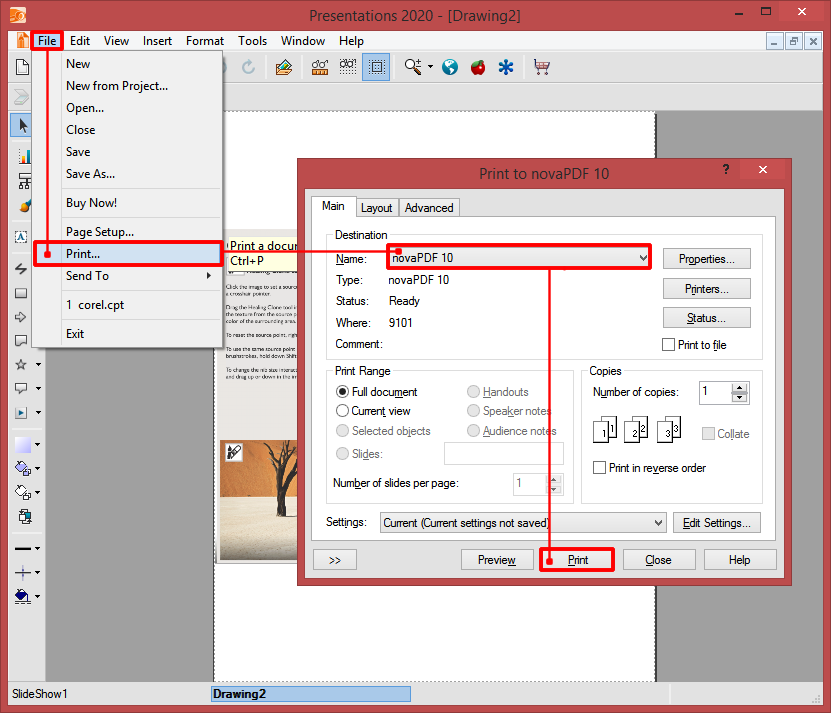
Having the file handled as a PDF allows the people that interact with it in any way (read, edit, add further information) to have more tools at their disposal when doing it because as a SHW file it can only be modified if Corel Presentations is installed on the PC as well.


