This section lets you configure advanced display options for the Status filtering drop-down menu shown from the Real-time print job view.
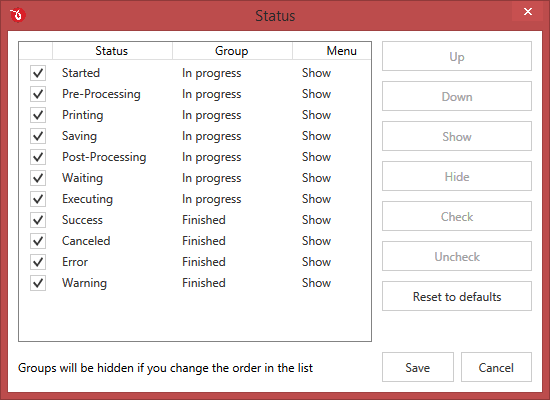
Status
This is the complete list of statuses that a print job can have. From the main print job listing view you can filter the print jobs based on these statuses. Simply uncheck one of the box in front of a Status to have it hidden from the main job listing view.
Group
In the main print job listing view filtering menu, the Statuses shown in the drop-down are grouped in 2 different groups for display purposes. This columns shows you which group will a status be displayed in and does not affect anything from the main print job listing page, it's only for display purposes.
Menu
Choose to show which Statuses will be shown in the main Statuses drop-down filtering menu from the print job listing view. If you select Hide for a particular status, it will he hidden from the Statuses Menu view (however, if the preceding checkbox is selected, it will show print jobs that match that filter too).


