The novaPDF Tray application offers a quick overview and gives shortcuts to the most popular actions.
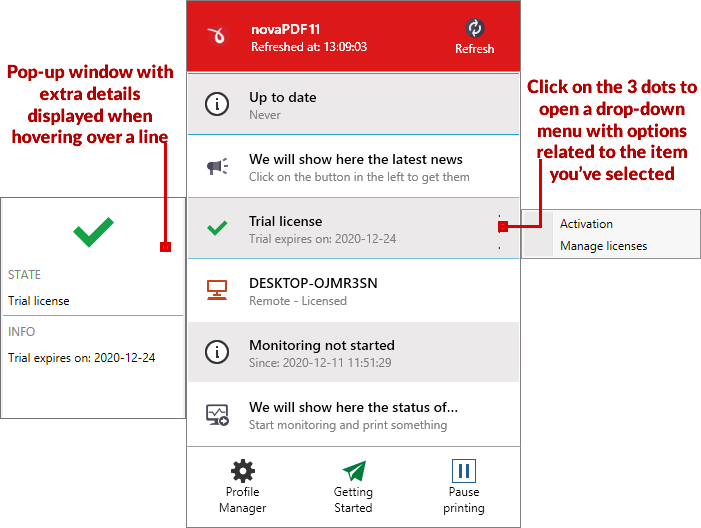
Notifications
The Notifications area is where you can see various details about novaPDF and the current printing jobs:
- first 2 lines will display update details (i.e. you'll see when a new version is available)
- next you get information about the licensing status of your installation and the computers that are currently using the printer
- lastly you'll see information about the Printer Monitor and the active printing jobs (if monitoring is enabled).
You can also hover over each row to open a pop-up with extra details or click on the 3 dots to the right to open the context menu related for that item.
Quick actions
This footer area will give you quick access to opening the Getting Started window, Profile Manager or Pause/Resume the printing.


