The Monitoring History page shows all the print job monitoring sessions that were recorded (or are currently in progress). It lets you filter the list of print job logs showing in History.
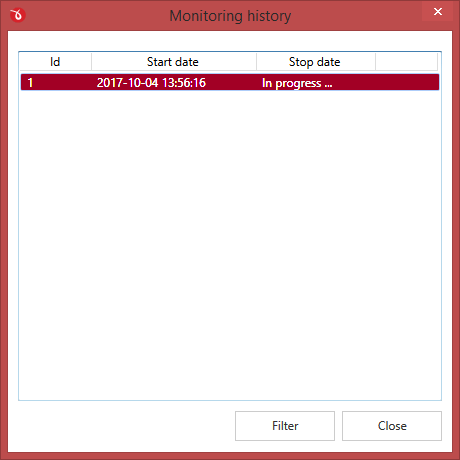
Monitoring sessions
The Monitoring history list will show all recorded print job logs in different recording sessions. Each will show an id and the start/stop date. Just select the one(s) you want filtered and click on Filter to show the main History window with print job logs only for those selected sessions.


