"Language does not correspond to the loaded files" is an error that shows in certain situations when the operating system language is not English.
We are currently working on translating the user interface for novaPDF 8 in all the languages that were available in version 7. If your OS is in a different language than the default one (English) you might encounter in certain situations the following error: "The language does not correspond to the loaded files". Firsf of all you need to ensure that you have the latest version installed, as this error was showing in older versions of novaPDF.
If this error still occurs due to the fact that in registry the application sets a non-English language for the interface even if that language does not exist. We're trying to reproduce the error on our servers so it would be helpful if you could email us at <[email protected]> if you encounter this error.
For a quick fix on resolving this error on your computer, follow these steps:
- Open regedit (go to Start and type "regedit" then press Enter)
- Browse to the following registry key and make sure its value is set to
9:
HKEY_CURRENT_USER\Software\Softland\novaPDF *\nPdf8_Softland\LanguageIf the value is not 9 right-click that registry key and Modify it.
- Browse to the following registry key and make sure its value is set to 0:
HKEY_CURRENT_USER\Software\Softland\novaPDF 8\nPdf8_Softland\RegionalSettingLanguageIf the value is not 0 right-click that registry key and Modify it.
The image below shows what the registry entries should contain:
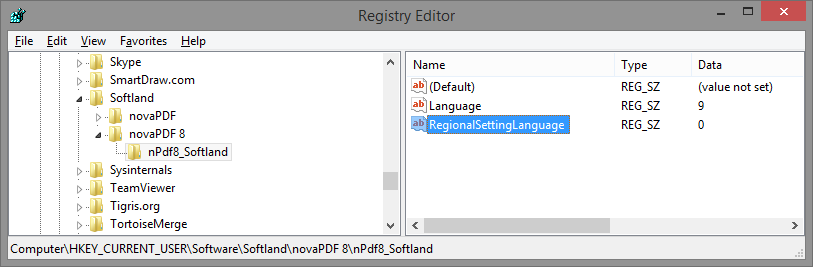
After you've modified the registry values for the above mentioned entries restart novaPDF and the error shouldn't be displayed anymore.


