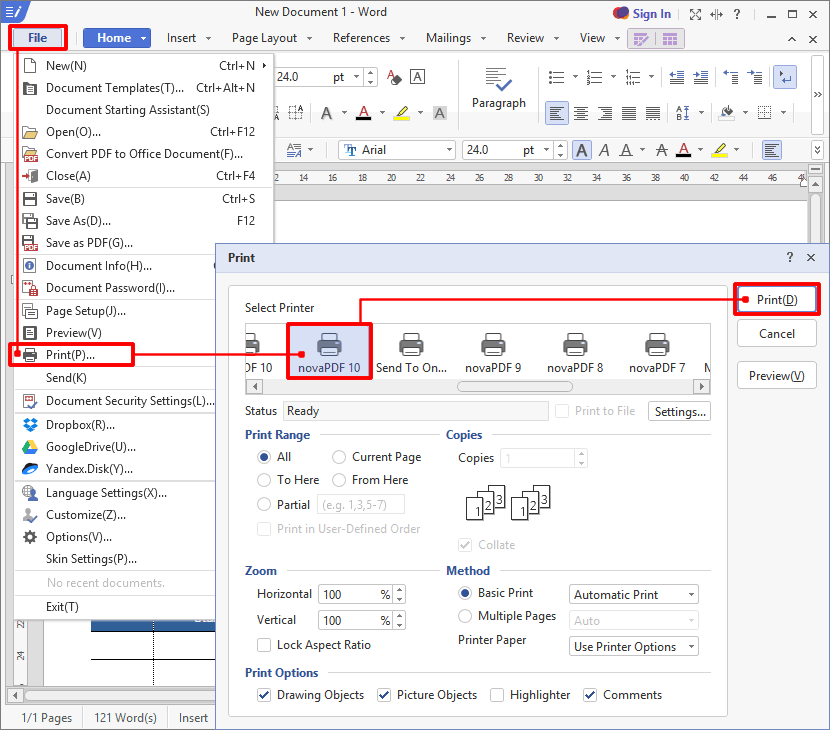The following tutorial explains the process of converting a Hancom Word (formerly ThinkFree) created file format to a PDF document. To be able to make the conversion you will need the novaPDF printer driver installed on your computer.
Hancom Office (formerly ThinkFree Office) is an Office suite developed by Haansoft and available for desktop, web and mobile. The online version offers users the possibility to manage their files and edit them directly from the browser without the need of a local Office installed. The space available for each account is about 1 Gb for files.
The local Office version includes a word processing tool (Hancom Word), a spreadsheet application (Hancom Cell), a program for presentations (Hancom Show) and a PDF Reader/Converter (Hancom PDF). It doesn’t have any native file formats available as it saves everything (read and write) in Microsoft’s DOCX, XLSX and PPTX formats. It has a 30 day evaluation period. Basically this can be viewed as a clone of Microsoft Office with stripped down functionality and reduced interoperability as it supports and handles the native Office file types.
The license for Hancom Office is proprietary so you can open its saved documents only with a compatible office suite. The online version makes up for it with the services offered as it can be accessed from pretty much anywhere if the computer has an internet connection available. Still, users need to have an office suite installed in order to open docx documents (i.e. Microsoft Word or Hancom Word). This is not the case with a PDF file as you can view it on the fly, it has better portability and archiving properties and can be viewed by a lot of applications. Also converters like novaPDF can create enhanced PDF’s from the Hancom Word files with security added, signatures, bookmarks, custom layouts, embedded fonts and all this at a much lower expense.
How to convert a Hancom Word (formerly Thinkfree) document to a PDF
- Open Hancom Word and click on File->Open or use the Ctrl+O to locate the file you want to convert to PDF.
- Click on File->Print or press Ctrl+P to prepare the file for printing.
- In the Print window select novaPDF as the printer name and click on Print. In the Save PF File As windows select after save actions if needed and click OK to convert the Hancom Word document to PDF.