This lets you choose if you want to save the document before converting it (with or without the document information attached).
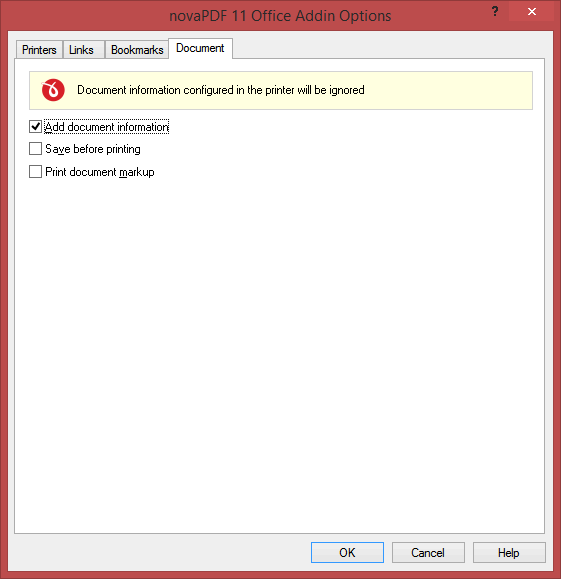
Add document information
If you have any information added via document properties in the original file, you can have that recognized and transmitted in the PDF as Document Information (i.e. the Author, Title/Subject, Keywords,...). By default this option is checked.
Save before printing
When checked, it will save any changes done to the currently opened document before doing the conversion to PDF.
Print document markup
When checked, document markup will also be included in the resulting PDF file. If for instance your word document includes reviewing markup notes (i.e. comments, corrections), those will be included in the PDF file too.
NOTE: The novaPDF add-in for Microsoft Office has similar settings for all Office applications, with slight variations. The options presented above apply specifically for the add-in for Microsoft Word. You can see the exact options for other office applications here:


