The Language page allows you to set the language for the interface of the program.
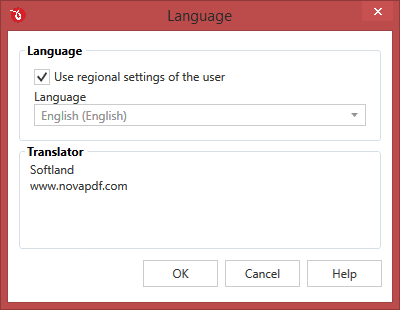
Language
Use user's regional settings
If you check this option, the language will be automatically selected depending on each user's regional setting. If the user language is not available in novaPDF, the default language is chosen (English).
Select Language
If you want all users to use the same language, select one of the languages available from the Select language combo-box.
Translator
For each language you'll see here details regarding the person/company that translated the interface of novaPDF.


