The Export Profiles page allows you to export printing profiles. It can be accessed by clicking on the Gear icon in the top-right corner of the Profile Manager window.
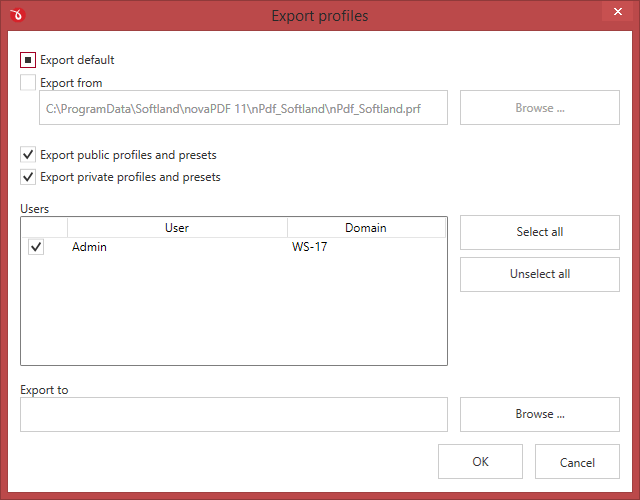
Export default
This option is selected by default and will use the current printer to export the profiles that it has defined.
Export from
You can select this option to choose profiles to be exported from a different printer profile. Use the Browse button to select the profile file that contains profiles you want to export. You can only select .prf files that were previously defined by novaPDF.
Export public profiles and presets
If this option is selected, the export file will also include the public profiles that are defined in the current printer profile. Public profiles are visible from all client computers.
Export private profiles and presets
If this option is selected, the export file will also include the private profiles that are defined in the current printer profile. Private profiles are visible only on the computer where they were created.
Users
If there are multiple users on the current computer you'll be able to select if you want to export the printer profiles for all users or only the selected ones.
Export to
Choose a location where the .nvd profile file will be saved.


