After purchasing a novaPDF license you will receive an email that contains your Product key. To continue using the program you must activate it and validate the licensing information.
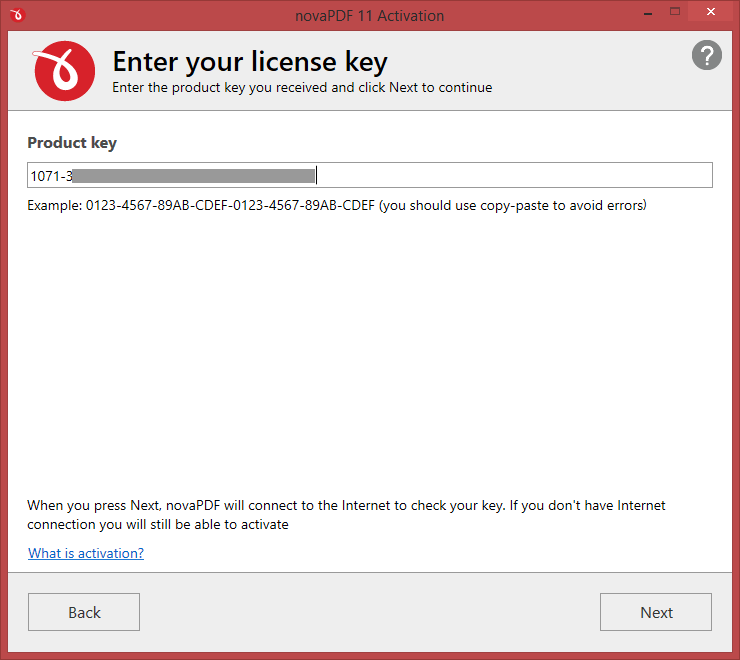
Product key
After you purchase a license you receive an email with your registration details. That email contains your product key, which you have to copy and paste into the Product key field to continue with the activation process. The product key is a group of characters separated by dashes, included in the email with the licensing details.
When you press the Next button after entering the product key, novaPDF will connect to the Internet to check the key:
- if you have an active internet connection, you will be able to use Online Activation to activate it
- however, if you do not have an active internet connection, the Offline/Manual Activation window will show.
If you want more details about the Activation process you can click on What is activation? to read more details. The easiest way is to use the Online Activation option, however if for some reason you don't have Internet access on the computer where you've installed novaPDF you will have to continue with the Offline/Manual Activation process.
If you lost your product key, please contact us with your purchase information details (purchase number and approximate date), specify the name (company name) and email address you used to buy your copy of novaPDF.


