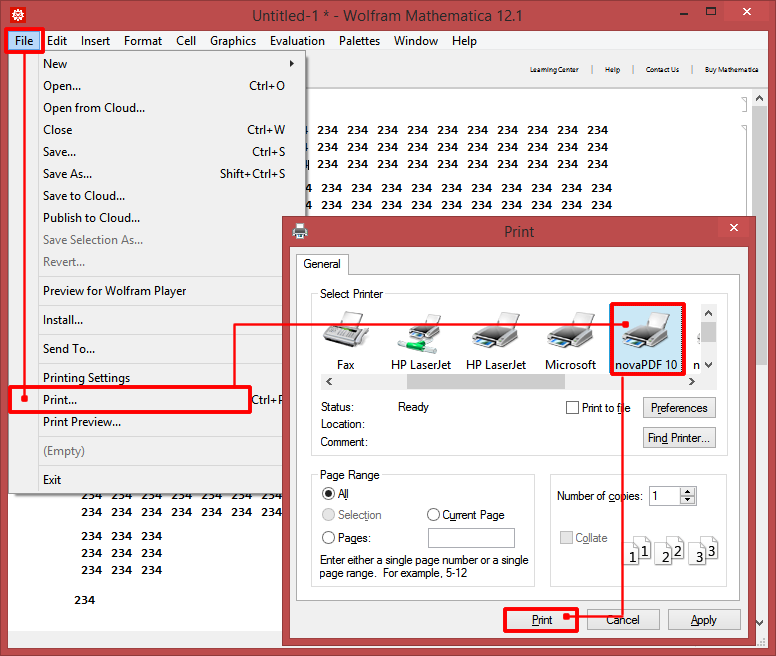The following article explains how to convert a nb file type to a PDF document by using the novaPDF driver along with the Wolfram Research Mathematica application.
Wolfram Mathematica is a scientific, engineering, and mathematical software used in professional environments to obtain the most exquisite results within the technical and mathematical fields. It contains a multitude of features starting from simple 2d and 3d implementations and continuing with advanced formulas, equations, mathematical expressions, different programming language support and integration. As complete and advanced as this software may be, it is also proprietary containing trade secret and copyright restrictions.
The platform availability of this software is however a good one as it can be deployed in multiple Linux environments, Mac OS and of course Windows. Its .NB file extension stands for a structural document created with the Mathematica software that can store multiple data types like text, images, audio files, functions and also allows for user interaction. The information is stored in cells like a Microsoft Office Excel file for example and can be saved if needed in a text format for an easier access to the information stored within. Due to the application deployment restrictions and the components and features included, having the .NB file in a more manageable and shareable format like the PDF one can make a difference in user interoperability and interactivity.
Also applications like novaPDF contain options for further customizing the file such as signatures, security setup, bookmarks, watermarks, mail sending, overlaying and more. Another advantage would be the large number of applications capable of viewing the PDF documents and the ISO standard for electronic documents that the file earned due to its popularity.
How to convert NB to PDF from Wolfram Mathematica
To be able to convert your Wolfram Mathematica .NB file to a PDF document you will need both the Mathematica application and the novaPDF printer driver installed on your computer. After this has been completed, please do the following to complete the file conversion:
- Browse for the file you want to convert to PDF by clicking on File->Open or pressing Ctrl+O. If the file was recently opened you should also be able to click on it directly on the Mathematica welcome screen.
- Now click on File->Print or press Ctrl+P and in the Print window select novaPDF as the printer from the dropdown list.
- Click OK, select any after save actions you want the application to perform such as file merging or mail sending and click OK again. The .NB file will be converted to a PDF immediately.