SAP R/3 is a previous version of the enterprise resource planning software created by SAP AG, that is now called SAP ERP. Being an older version, when trying to print directly to novaPDF, it will not work.
To use novaPDF with SAP R/3 release 4.0B, follow these steps:
- Install novaPDF on a computer (the printer server), and make sure that the printer is set to be shared and that it allows access to it (in the Security tab, the Everyone group should have Permissions to Print, Manager Printers and Manage Documents). It's important to set the correct Permissions, because SAP R/3 needs to have access to the novaPDF (a detailed guide on how to install novaPDF and share it is available here - How to install and use novaPDF as a shared network pdf printer). Just to be on the safe side that it's installed correctly, you can print a test page to novaPDF from a remote computer in the same network.
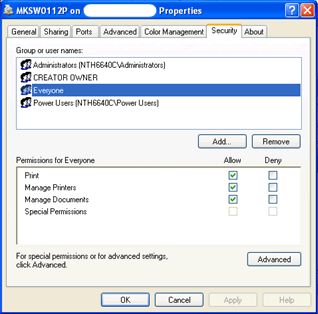
- Second step is to install and start the SAPLPD daemon on the same computer (printer server) where novaPDF was installed. Once started, if it works correctly it will display a status window ending with a "SAPLD Version 6.28 for Windows/NT (OPT) is listening" (the version will vary depending on the SAP version). The SAPLPD program has to keep running on the computer on which novaPDF runs on. It will receive the SAP R/3 output file, will convert it into a MS Windows compatible printing file and will send it to the novaPDF printer.
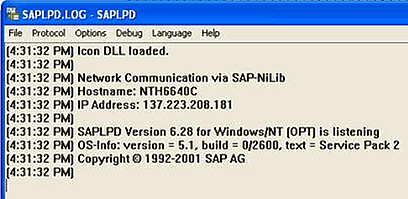
- Call Spool Administration (transaction SPAD), and, on the Devices/Servers tab page, choose Output Devices and configure SAP as per the SAPLPD readme file which says: *If you have a printer which is not supported by SAP (in this case novaPDF), you can use the printer type SAPWIN. This defines a virtual printer type that uses the Windows-API for printing. Windows will use its own printer driver to access your printer, so it need not to be known to the SAP System in detail. Because everything is done through the Windows-API, all network printers should be usable*, including the novaPDF printer. Here's how the configuration should look like: Printer type / Device type: SAPWINSpool Server: <real hostname> (where the spool work process runs)Destination Host: <PC-Name> (PC on which SAPLPD and novaPDF runs)Host printer: <Printer-Name> (novaPDF printer name (shared printer))Print process / Access method to host spooler: S (print via SAPLPD protocol)LPQ format: B (might be optional)
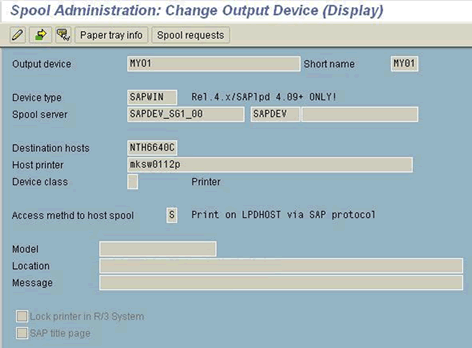
- Everything should be configured correctly and you can do a test print via SAP to novaPDF to see if it's working.


